hey everyone~ you may have noticed i'm super into decorating my photos with cute pixel art, as you can see from my other posts and even my sidebar photo.
well, i'd always been into the idea of purikura because of my love of stickers and decorating any empty space with cute things, but i was never satisfied with the apps available to do this online. i tried all the free online ones available, and i don't have a smartphone, so i figured out my own technique for decorating my photos and making them a lot cuter to look at!
so, here is my method! anyone can do this at all, and it doesn't require much more artistic skill than knowing where to stick a sticker.
1. Get a Photo Editor
if you have photoshop, gimp, SAI, paint.net, or another image editor that works with layers you can do this. my laptop where i write my blog posts can't handle photoshop, so i use paint.net. both paint.net and gimp are free, small files!
2. Pick a photo
you can use purikura to add visual interest to a sparse photo, cover up things like your mailing label on a package or clutter in the background, fill empty space, or just make things cuter!
so, let's pick a boring photo we can make cute with some empty background space.
3. Pick your deco
i pick my decorations from different pixel art blogs on tumblr. a few of my favorites are
- engrampixel -tons of cute pixels, all kinds of characters and letters, plus backgrounds, emoji sets, and blog buttons
- princess-pixel - cute themed posts full of specific pixel art
- mewpixie - great decorations and pretty pixel art scenes too!
- fuckyeahsubversivekawaii - not specifically deco but good if you want to put a good and cute looking feminist ideal on your photo
- transparent-flowers - not pixel art, but tons of beautiful high quality flowers, organized by color and number of petals, and already transparent for you
my favorite is engrampixel because of the search function and the fact that they have SO much, a lot of rare little twin stars stuff, and a good search function (but it only matches exact tags, so you might rather load up the whole blog and ctrl+f if you can't find what you want with the search bar).
4. Copy and paste the decoration you want
simply copy the deco you want to put on the photo and paste it on top in a new layer, like so:
if you hold shift while you resize, it keeps the proportion of your image the same so you don't end up stretching it out and making it look bad.
if you're using paint.net, make sure you have "pixelated" selected for quality if you want your pixel art to look like pixel art and not all smoothed out and blurry. if you're not using pixel art, you'll want it to be smooth.
continue pasting and adding! if you lay transparent images over one another on the same layer in paint.net though and you overlap their spaces, it will cause the "background" of one image to obscure another. just make a new layer and paste the art in that layer if this happens.
5. finish and save your image!
i hope you breaking bad fans appreciate that i included a lily of the valley pixel omg
and there you have it! a super cute-ified photo that looks like it just came out of a japanese purikura machine. it's really easy and fun to do!
i hope this tutorial helped you guys out! you don't have to buy an app or use a sub-par website to decorate your pictures, you just need a little cut and paste know how and some cute art to use.
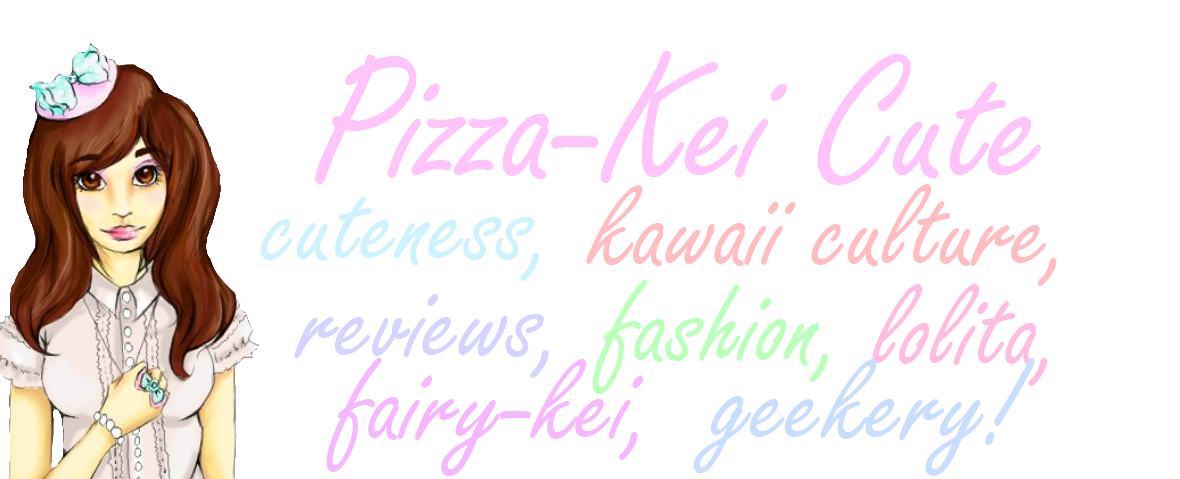




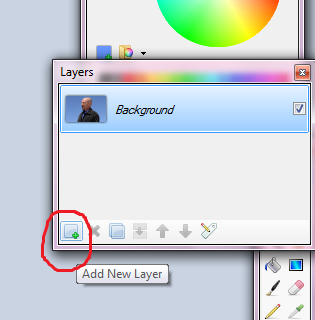





No comments:
Post a Comment